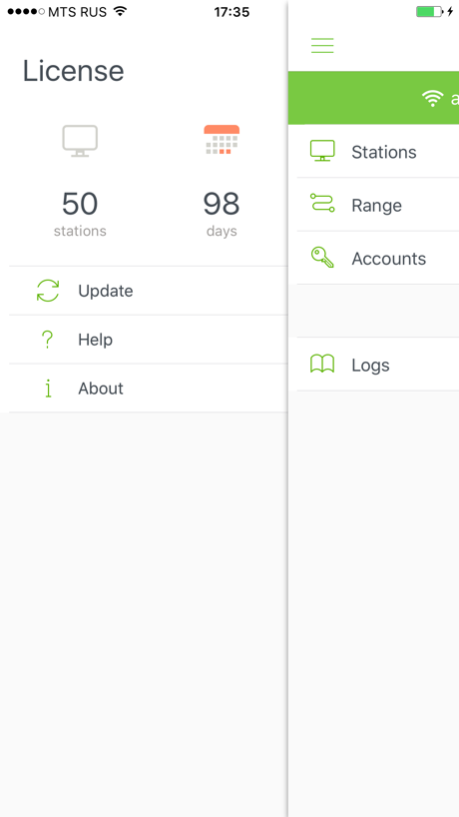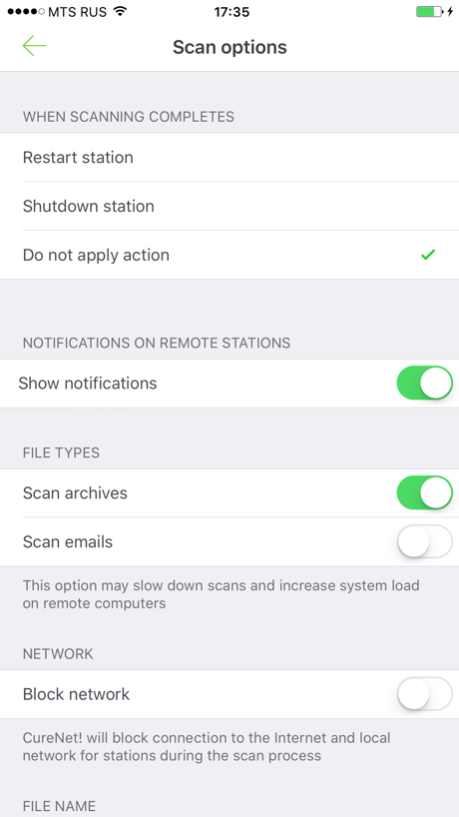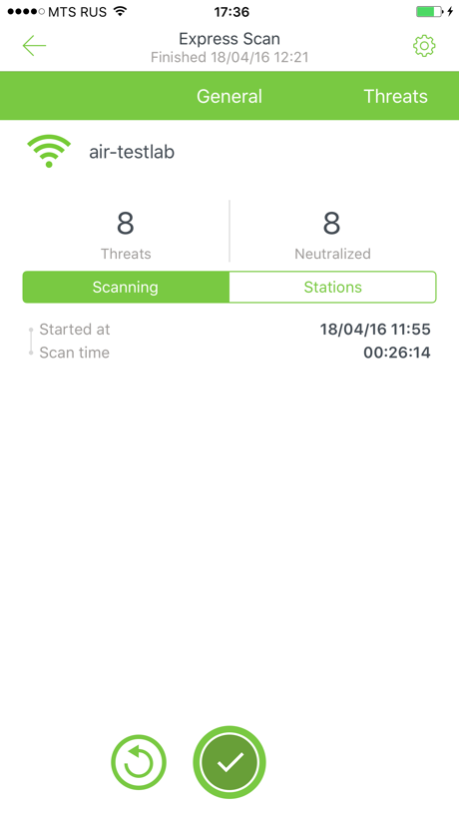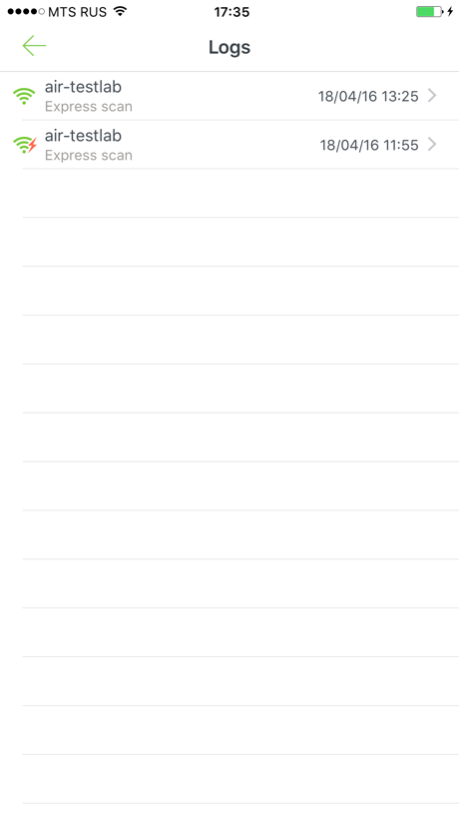Dr.Web CureNet! 11.1.0
Continue to app
Free Version
Publisher Description
With Dr.Web CureNet, you can turn your iPhone into a remote control for the anti-virus protection of your home or corporate network. An easy way to scan and cure networks of Windows PCs and servers running other anti-viruses (not Dr.Web).
You can deploy Dr.Web for Windows scanners and manage the scan process from your smartphone. The scanners aren't installed on target machines—they are launched to check systems for viruses, after which they immediately remove themselves. Scanning results are displayed on your smartphone.
This tool is not meant to provide resident anti-virus protection. To maintain the security of your machines, we recommend to use Dr.Web Enterprise Security Suite (corporate solution) or Dr.Web Security Space (for home use).
To activate Dr.Web CureNet!, you need a serial number—the one you receive when you request a free trial (available on Doctor Web's site) or a commercial one.
Product features
- Manage anti-virus scans remotely on PCs and servers running MS Windows XP with Service Pack 2 or higher
- Control response actions on detected malware via mobile devices running iOS 8.0+
- Cure infected files
- Scan email attachments and archives and packed objects
Find out more: http://www.drweb-curenet.com/
Feb 6, 2019
Version 11.1.0
List of changes:
* Introduced changes to the License Agreement.
* Internal changes and improvements.
About Dr.Web CureNet!
Dr.Web CureNet! is a free app for iOS published in the System Maintenance list of apps, part of System Utilities.
The company that develops Dr.Web CureNet! is Doctor Web, Ltd. The latest version released by its developer is 11.1.0.
To install Dr.Web CureNet! on your iOS device, just click the green Continue To App button above to start the installation process. The app is listed on our website since 2019-02-06 and was downloaded 20 times. We have already checked if the download link is safe, however for your own protection we recommend that you scan the downloaded app with your antivirus. Your antivirus may detect the Dr.Web CureNet! as malware if the download link is broken.
How to install Dr.Web CureNet! on your iOS device:
- Click on the Continue To App button on our website. This will redirect you to the App Store.
- Once the Dr.Web CureNet! is shown in the iTunes listing of your iOS device, you can start its download and installation. Tap on the GET button to the right of the app to start downloading it.
- If you are not logged-in the iOS appstore app, you'll be prompted for your your Apple ID and/or password.
- After Dr.Web CureNet! is downloaded, you'll see an INSTALL button to the right. Tap on it to start the actual installation of the iOS app.
- Once installation is finished you can tap on the OPEN button to start it. Its icon will also be added to your device home screen.